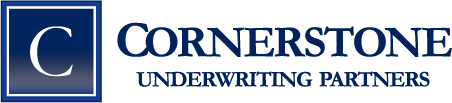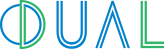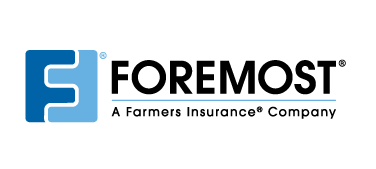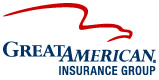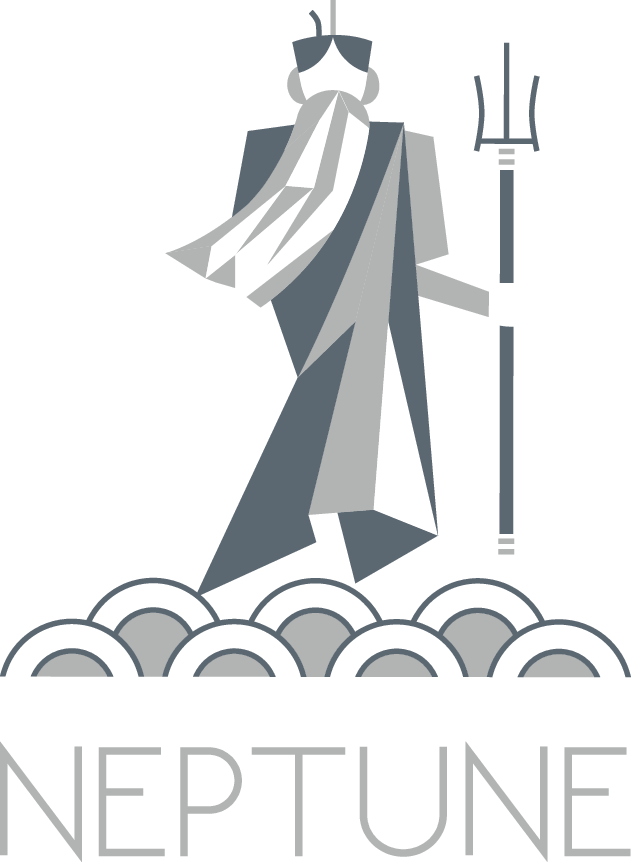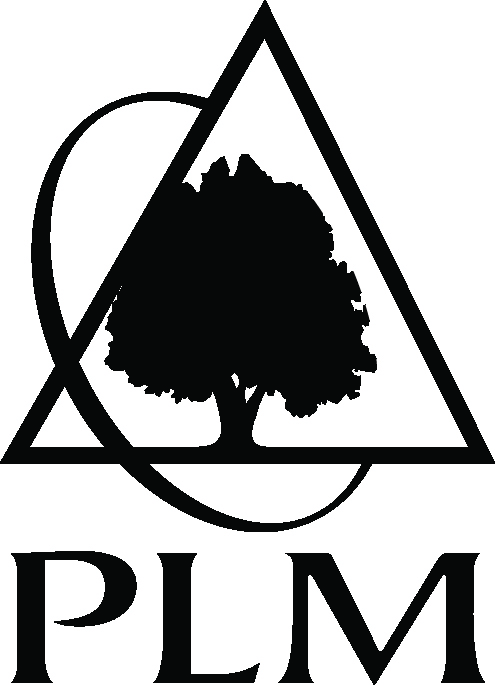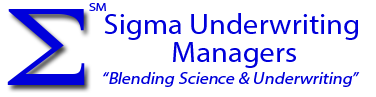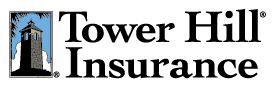HOW DO I UPDATE MY EFT AND DIRECT DEPOSIT INFORMATION?
- First, download and complete the ACH form and enter your New account And routing numbers. This form is also available once logged in to halcyonuw.com in the ePay section.
- Scan a copy of a voided check to include with your completed forms.
- Email your completed ACH form with the scan of your voided check to Halcyon’s accounting operations team at [email protected].
HOW CAN I OBTAIN A PRODUCER CODE FOR MY NEW LOCATION?
Send an email to [email protected] with the following information:
- Main Office Producer Code
- Physical & Mailing Address
- Phone number
- Fax number
- First and last name of main contact person
- Main contact email address
If the new location will use the same account information for ACH (Direct Deposit) as your main office, you can state that in the email. If the new office will be using their own ACH (Direct Deposit) information, please be sure to include new ACH form for that office.
HOW CAN I UPDATE MY AGENCY CONTACT INFORMATION?
Send an email to [email protected] and give us all your new contact information. Please let us know if any contacts specialize in certain lines of business – (Example: John Smith – [email protected] – Personal Lines).
HOW CAN I OBTAIN A USER ID AND PASSWORD?
For Hiscox, Halcyon Workshop, and Neptune, you can create your own ID and password. For all other systems, please contact [email protected].
WHEN ARE COMMISSIONS PAID?